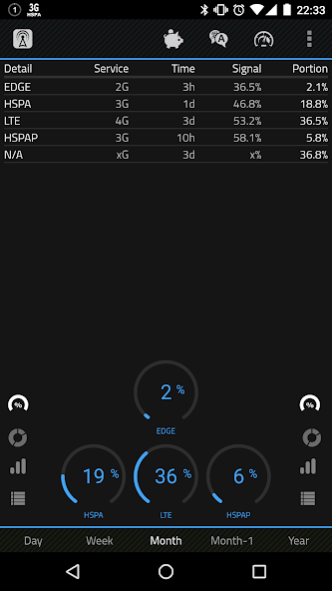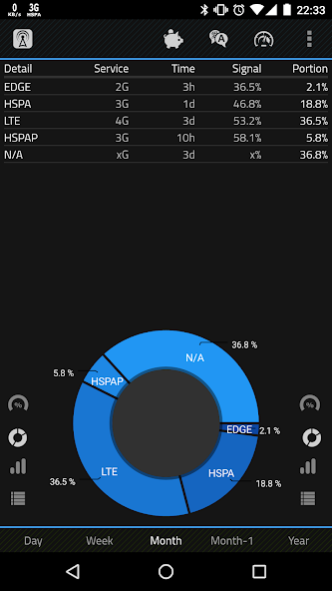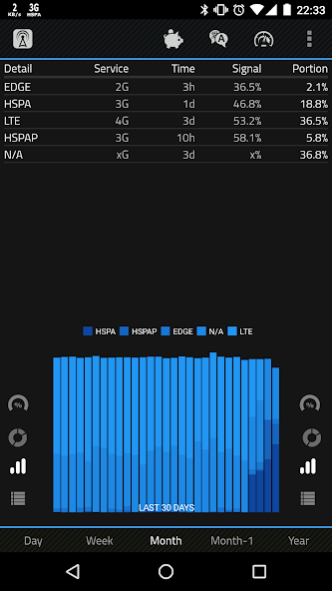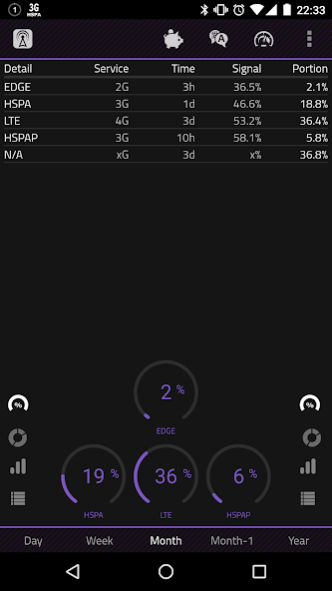2G 3G 4G LTE Network Monitor 3.0.9
Free Version
Publisher Description
Free application that measure what technology (LTE, UMTS, EDGE, etc.) is used for internet connection and also allows fast switch between 2G/3G network.
★ Main features
• monitor current network status and show network usage in graphs and tables
• widget to toggle 2G/3G/4G network mode - it is shortcut, because Google block access to change it directly
• widget to toggle mobile data, synchronization, Wi-Fi, Wi-Fi tether/Wi-Fi hotspot
• notification for lost signal
• 5 color schemes
• no advertisement
★ Application detect following networks
2G (GPRS), 2G (EDGE), 3G (UMTS), 3G (HSDPA), 3G (HSPA), 3G (HSUPA), 3G(EHRPD), 3G (HSPAP), 4G (LTE), CDMA (RTT), CDMA, CDMA (EVDO 0), CDMA (EVDO A), CDMA (EVDO B), IDEN.
★ Important
• If you use task killer, put this application to ignore list!
• Always keep application updated to avoid any problems.
• Dual SIM is not supported by Android API
★ Help me to improve application
• let me know your ideas with integrated feedback option
• help me to translate or correct text
• share application with friends
• donate to support further development
★ Widget to toggle Wi-Fi tether/Wi-Fi hotspot by one click!
This function is not supported on many devices, but it should work on many of them. Please don´t rate this application badly, if it is not working for you. There can be a lot of reasons, why this is not working (your operator doesn't support Wi-Fi tethering, it is blocked, your system had been modified by the manufacturer, etc.). I am trying to make it easier for you, but I can´t promise to you that it will work on all devices!
About 2G 3G 4G LTE Network Monitor
2G 3G 4G LTE Network Monitor is a free app for Android published in the System Maintenance list of apps, part of System Utilities.
The company that develops 2G 3G 4G LTE Network Monitor is Sun Light. The latest version released by its developer is 3.0.9. This app was rated by 1 users of our site and has an average rating of 5.0.
To install 2G 3G 4G LTE Network Monitor on your Android device, just click the green Continue To App button above to start the installation process. The app is listed on our website since 2019-05-24 and was downloaded 64 times. We have already checked if the download link is safe, however for your own protection we recommend that you scan the downloaded app with your antivirus. Your antivirus may detect the 2G 3G 4G LTE Network Monitor as malware as malware if the download link to msd.n2g.n3g is broken.
How to install 2G 3G 4G LTE Network Monitor on your Android device:
- Click on the Continue To App button on our website. This will redirect you to Google Play.
- Once the 2G 3G 4G LTE Network Monitor is shown in the Google Play listing of your Android device, you can start its download and installation. Tap on the Install button located below the search bar and to the right of the app icon.
- A pop-up window with the permissions required by 2G 3G 4G LTE Network Monitor will be shown. Click on Accept to continue the process.
- 2G 3G 4G LTE Network Monitor will be downloaded onto your device, displaying a progress. Once the download completes, the installation will start and you'll get a notification after the installation is finished.